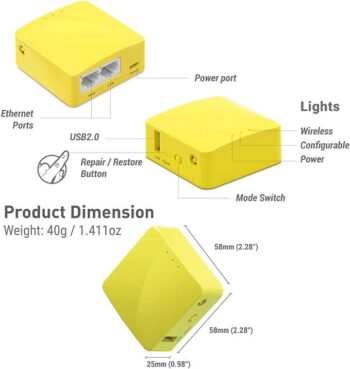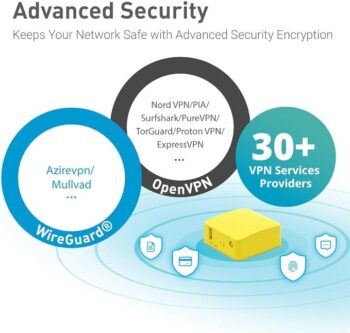Building a budget gaming PC can be a daunting task, especially for those with a limited budget. However, assembling a capable gaming rig for under $500 is an achievable goal. With careful consideration of hardware components and some smart shopping, it’s possible to create a powerful machine that can handle most modern games at decent settings.
A well-planned $500 gaming PC build should focus on three main aspects: the processor, the graphics card, and the memory. Balancing these components within the budget will result in an efficient system, capable of delivering impressive gaming performance. Despite the modest budget, it is crucial to prioritize quality without compromising on the overall gaming experience.
By striking the right balance between price and performance, you can assemble the best gaming PC under $500 that will cater to your gaming needs. In the world of constantly advancing technology, a budget-friendly gaming rig can still provide a satisfying gaming experience while being kind to your wallet.
Understanding Key Components
Decoding CPU Choices
When building a gaming PC under $500, choosing the right CPU is crucial. AMD and Intel offer several options that deliver the necessary performance. For budget builds, the Intel Core i3-12100F and AMD Ryzen 5 5600G are popular choices due to their balance of price and performance. The Ryzen 7 5700G is another option, but it may exceed your budget.
Value of GPU
The GPU, or graphics card, is responsible for rendering visuals in games. AMD’s Radeon and NVIDIA’s GeForce are established brands in this space. For a budget gaming PC, the Radeon RX 6500 XT is a cost-effective option that delivers decent performance. Remember to consider the GPU’s power consumption as it affects the PSU requirements.
Insight on RAM
Sufficient memory is essential for smooth gaming experiences. At least 8GB of RAM is recommended, but 16GB allows for better multitasking and future-proofing. Brands like Crucial, Corsair, and G.Skill provide affordable yet reliable options. Ensure your chosen RAM is compatible with your motherboard and consider the speed (MHz) for optimal performance.
Motherboard Essentials
The motherboard acts as the backbone of your PC, connecting all components. Brands like ASUS, MSI, and Gigabyte offer budget-friendly options with essential features. Ensure the motherboard supports your CPU, RAM, and GPU, as well as any additional components like Wi-Fi or Bluetooth adapters. Check for sufficient PCIe slots, USB ports, and the form factor that fits your case.
| Feature | Considerations |
|---|---|
| CPU support | Compatibility with chosen CPU (AMD or Intel) |
| RAM support | DIMM slots, speed (MHz), and capacity |
| Expansion slots | PCIe slots for GPU and other components |
| Connectivity | USB ports, audio ports, networking, etc. |
| Form factor | Compatibility with PC case |
Importance of Power Supply
A reliable power supply unit (PSU) is key to ensuring stability and longevity. Brands like Thermaltake and EVGA offer affordable options rated at 80 PLUS efficiency. A 450W to 550W PSU usually suffices for a budget gaming PC, but it’s essential to calculate the power needs based on your chosen components. Modular PSUs allow for easier cable management.
Knowing Your Storage
Storage impacts boot times, game loading speeds, and overall system responsiveness. SSDs have become increasingly popular due to their faster performance compared to traditional HDDs. A combination of a small SSD (for the operating system and essential programs) and a larger HDD (for games and other files) is a flexible approach. NVMe SSDs provide even faster performance but may increase costs. Ensure your motherboard supports the chosen storage type.
After selecting your components, don’t forget to budget for the operating system, such as Windows 10 or Windows 11, which adds to the overall cost of your budget gaming PC.
Selecting the Right Parts
When building a budget gaming PC under $500, selecting the right parts is crucial to maximizing performance and ensuring compatibility. This section will guide you through finding budget-friendly parts, choosing the right case, and selecting peripherals.
Finding Budget-Friendly Parts
Finding quality, low-cost components is essential for building a budget gaming PC. The ASRock B450M Pro4 motherboard is a popular choice for its affordability and features. For storage, consider a Kingston A400 240GB SSD, as it is cost-effective and delivers fast loading times. A GTX 1050 Ti GPU is a good option for budget builds, providing decent performance for most games at 1080p resolution. Combining this with a dual-channel memory kit of at least 8GB will ensure smooth gameplay.
To get the most value out of your budget, opt for a 1TB hard drive to store your games, files, and other data. Always verify the compatibility of your chosen parts to avoid any issues during the building process.
| Part | Recommendation |
|---|---|
| Motherboard | ASRock B450M Pro4 |
| Storage | Kingston A400 240GB SSD |
| GPU | GTX 1050 Ti |
| Memory | At least 8GB dual-channel kit |
| Additional Storage | 1TB hard drive |
Choosing the Case
Selecting the right case, or chassis, is not only important for aesthetics but also for the overall functionality of your gaming PC. A popular choice for budget builds is the DIYPC Cases, which offers a compact design, easy cable management, and good airflow to keep your components cool. The case you choose should have enough space for all your components, as well as any potential future upgrades. It is also vital to ensure that the case is compatible with your chosen motherboard and GPU.
Selecting Peripherals
When building a budget gaming PC, you should not forget about the peripherals, such as a monitor, keyboard, mouse, and headset. While these will not affect the performance of the computer itself, they can impact your overall gaming experience. For a budget gaming PC, it is advisable to look for peripherals that meet your needs without breaking the bank. Consider factors such as ergonomics, durability, and build quality when selecting peripherals. Keep in mind that you can always upgrade these peripherals later as your budget allows.
In conclusion, building a budget gaming PC under $500 is achievable by selecting the right parts, ensuring compatibility, and focusing on value. With careful planning and smart component choices, you can create a gaming system capable of running most modern games at decent settings.
Building Your PC
Assembly Guidelines
When building your own gaming PC, it’s essential to follow proper assembly guidelines. Begin by preparing a clean, flat work surface and gathering all necessary tools. As you unbox each component, carefully inspect it for any signs of physical damage. Start by installing the motherboard into the case, followed by the CPU, RAM, and graphics card. Make sure all components are securely connected. Connect power supply cables to the motherboard, drives, and fans as needed. Keep cable management in mind to promote effective airflow within the case.
Advice on Overclocking
Overclocking is the process of increasing the performance of your CPU or GPU by slightly raising its default clock speed. This can provide noticeable performance improvements, but it also generates more heat and can potentially shorten the lifespan of your components. If you decide to overclock your gaming PC, proceed with caution and monitor system temperatures closely. Additionally, consider investing in a high-quality cooling solution to better manage the additional heat generated.
Tips on Upgrading
As your needs evolve, you may want to upgrade your $500 gaming PC to ensure it continues to deliver a great gaming experience. Focus on the most impactful components first, such as the GPU and CPU. Storage and RAM upgrades can also help improve the overall performance and multitasking capabilities of your system. When selecting new components, it’s crucial to ensure compatibility with your existing hardware and power supply. Keep an eye on component prices and promotions, as discounts can help you upgrade more affordably.
Gaming on a Budget PC
Performance Expectations
When building a gaming PC under $500, it’s important to manage performance expectations. 1080p gaming may be achievable, especially for esports titles. With a quad-core processor and a mid-range GPU like the RX 570, you can expect to play games like Fortnite, League of Legends, Minecraft, Roblox, and Valorant at medium settings with decent frame rates. More demanding AAA games such as Assassin’s Creed or Elden Ring will require reduced settings for a smoother gaming experience. Ray tracing and 4k gaming are likely out of reach for this budget.
Prebuilt Vs. Custom Build
At the $500 price point, you will have to choose between a prebuilt system and a custom PC build. Prebuilt systems offer convenience and usually come with a warranty. However, they might limit your ability to pick the specific components to suit your gaming needs. Custom builds allow more flexibility and customization of components but may require more research and expertise.
Here are the pros and cons of each option:
- Prebuilt System:
- Pros:
- Convenience
- Warranty
- Cons:
- Limited component choice
- May have lower quality hardware
- Pros:
- Custom Build:
- Pros:
- Flexible component choices
- Potential for better performance
- Cons:
- Requires more research
- No single warranty for the entire build
- Pros:
Popular Games and Their Requirements
Different games have varied system requirements. Generally, esports titles have less demanding requirements, making them playable with a budget PC. Here’s a comparison of the general requirements for some popular titles on a $500 gaming PC:
| Game | Playable at 1080p? | Minimum GPU Requirements |
|---|---|---|
| Fortnite | Yes | RX 570 (Medium Settings) |
| League of Legends | Yes | Integrated Graphics (APU) |
| Minecraft | Yes | Integrated Graphics (APU) |
| Roblox | Yes | Integrated Graphics (APU) |
| Valorant | Yes | Integrated Graphics (APU) |
| Assassin’s Creed | No | RX 570 (Low Settings) |
| Elden Ring | No | RX 570 (Low Settings) |
Keep in mind that a budget gaming PC may not support ultra settings or high-end gaming experiences. A higher budget would be necessary for intense gaming or a best gaming laptop alternative.
To improve performance, consider purchasing a 1080p monitor if not already owned as lowering the resolution can greatly enhance the gaming experience. A cheap gaming PC can be a great way to enter the world of PC gaming, but be prepared to compromise on some features and settings.
Inflation and High GPU Prices
Understanding Current Market
In today’s world, building a gaming PC under $500 can be challenging due to inflation and high GPU prices. The graphics card, a key component in a gaming PC, has experienced substantial price hikes, greatly affecting budget gaming enthusiasts.
The reasons behind these price surges are multifaceted. Firstly, cryptocurrency mining, which heavily demands powerful GPUs, has led to increased competition and a scarce supply in the market. Secondly, global supply chain disruptions due to the COVID-19 pandemic further contribute to the shortage of graphics cards and their increased prices.
Alternatives for Budget Gaming
While budget gaming PC builders face obstacles in obtaining affordable GPUs, several alternatives exist that can still provide a satisfying gaming experience. These options include:
-
Used or refurbished GPUs: Consider purchasing second-hand graphics cards. These often perform well and come at a lower price than brand new GPUs. Just be cautious when selecting a used GPU and ensure that it’s in good working condition.
-
Integrated Graphics: For casual gamers, a CPU with integrated graphics may suffice in delivering acceptable performance without relying on a dedicated graphics card. In particular, AMD’s Ryzen processors with integrated Radeon Graphics and Intel’s Core processors with Intel UHD Graphics are viable options for budget gaming.
-
Cloud Gaming Services: Subscription-based cloud gaming services, such as NVIDIA GeForce Now and Google Stadia, lets users stream games from powerful remote servers to their devices, bypassing the need for owning a high-performance gaming PC.
One of My Favorite Sub $500 Build Videos
Remember that building a budget gaming PC is still possible in the face of inflation and high GPU prices. Explore the alternatives mentioned above and make informed decisions to stay within your target budget.